Add Polygon Chain to Metamask Wallet and Mint Unstoppable Domains
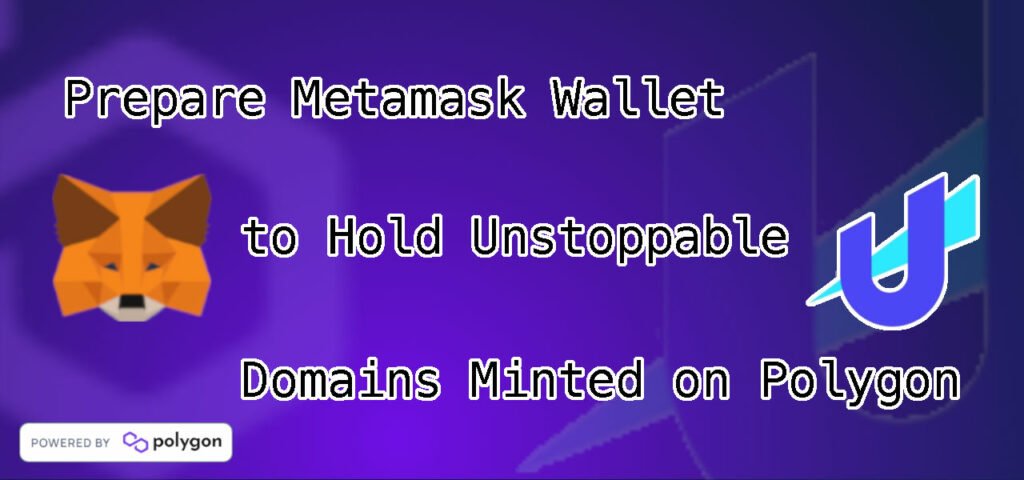
Unstoppable Domains Are Now Mintable on Polygon Network
If you have been awaiting the introduction of the Unstoppable Domains layer 2 solution for the enormous gas fees and long wait times for a transaction to go through that are sometimes associated with the Ethereum Blockchain. With quick transaction times, and very inexpensive gas fees Polygon will be a game changer making it so much easier to use Unstoppable Domains now and in the future.
This post shows you how to get your Metamask wallet prepared to use the Polygon Network with Metamask Wallet. The Polygon Network is also sometimes known as the Matic Mainnet. Adding the Polygon Network is necessary in order to be able to mint (aka claim) your Unstoppable Domains NFT domain to your wallet.
Currently the functionality in using Unstoppable Domains is somewhat limited but Unstoppable Domains is working hard to take the functionality that is currently working on the Ethereum Blockchain and to bring it (and more) to the Polygon Network. For example the ability to manage a website on web3 by updating the IPFS hash right from your Unstoppable Domains dashboard will be available again very soon. The ability to add or change cryptocurrency addresses from the Unstoppable Domains dashboard is currently live, which means no fees for adding or updating your cryptocurrency addresses. You can use the Unstoppable Domains address directly in a number of wallets as a receiving address, the wallet will lookup the underlying address and route the payment directly to it, but you only need to put in the unstoppable domain. For example if someone wanted to send me a cryptocurrency payment I could give someone my public address, and it would be good for sending say a Bitcoin payment but would need another different address for Monero, or Ethereum, or Dai, etc. OR…. I could just have them use one of my Unstoppable Domains like: lemsmyth.crypto and they could use that as the sending payment to address, and by them using an Unstoppable Domains address, I would be able to receive any cryptocurrency that I had added to the domain name (currently 200+ different cryptocurrencies that can be added to a domain name). The list of wallets that can accept Unstoppable Domains addresses as payment addresses can be found here (just filter by pay to wallet). The wallets that are currently compatible with domains minted on Polygon are found here, and here (a narrower selection but hopefully more will be compatible in the near future).
If you don’t have an Unstoppable Domains you should consider getting one (or more) as they just become more useful, and you own it forever once you have minted it to your wallet. With the free minting and free managing of the domain thanks to Polygon now is a great time to go to Unstoppable Domains and do a search for your Unstoppable Domains NFT domain, use my referral link and receive $10 off your $40 purchase.
https://unstoppabledomains.pxf.io/zavyP7
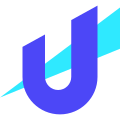
Download and Install Metamask Wallet
First, if you don’t have the Metamask wallet extention, or app if your using a mobile device then it can be downloaded at https://metamask.io/download.html.
I have tested and this also works on the Brave browser however, I would however still suggest using Metamask because it gives the ability to write to contract which Brave currently does not. However, Metamask does work with the Brave browser just install the version for Chrome (Brave is based on Chromium) and is a great choice in browsers in my opinion.
After installing Metamask, setting a strong password, backing up your secret recovery phrase, and backing up the private key lets continue.
Adding Polygon Network (Matic Mainnet) To Metamask
Now we can get Metamask setup on the Polygon Network also known as the Matic Mainnet,
Click on the bubble that lists the network you are currently on in this case Ethereum then we can click on Add Network.
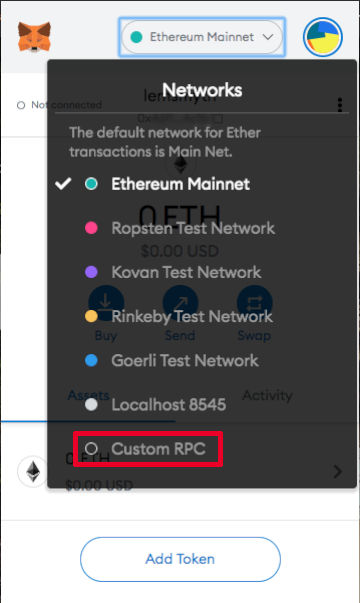
the settings we use are:
- Network Name:
Matic Mainnet - Network URL:
https://rpc-mainnet.maticvigil.com/ - Chain ID:
137 - Currency Symbol:
MATIC - Block Explorer URL:
https://polygonscan.com/
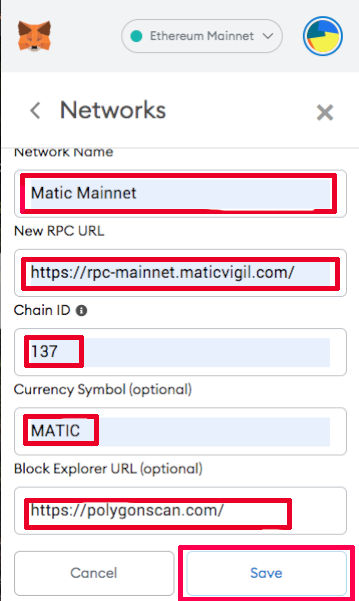
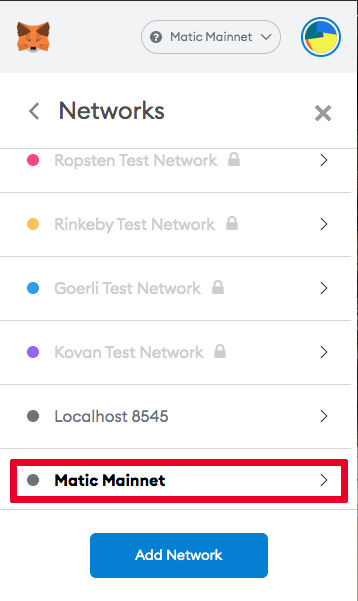
there is also a quick and easy button you can push and it will add the Polygon Network (Matic Mainnet) to Metamask wallet found at: https://polygonscan.com/ just scroll down to the footer and there is a button labeled “Add Polygon Network” just click it and it should open Metamask and ask you to sign to add the Polygon Network to Metamask.
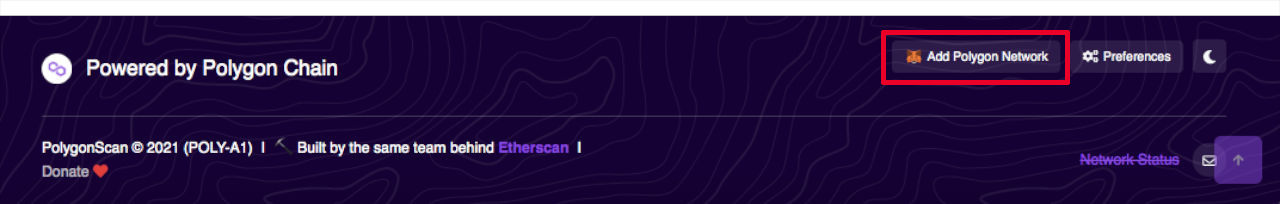
Minting Our Unstoppable Domains NFT to Metamask
Once you have the Network added we can go through the process to mint our Unstoppable Domains and transfer ownership to our Metamask wallet, then it is under our control and becomes truly unstoppable.
Go to the Unstoppable Domains dashboard https://unstoppabledomains/domains and scroll down or do a search for the domain you want to mint, click on “Free Mint” then we will receive an email from Unstoppable Domains with a code to enter.
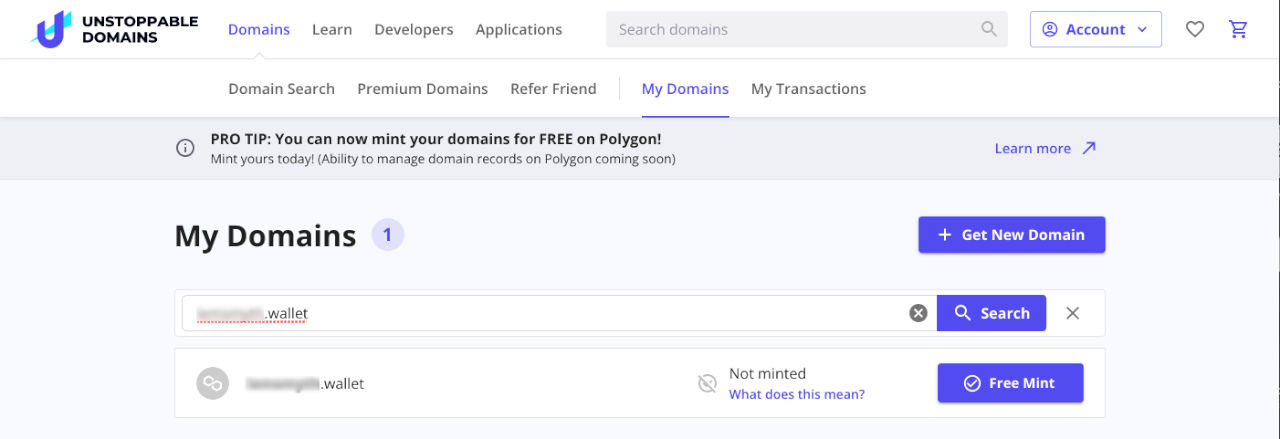
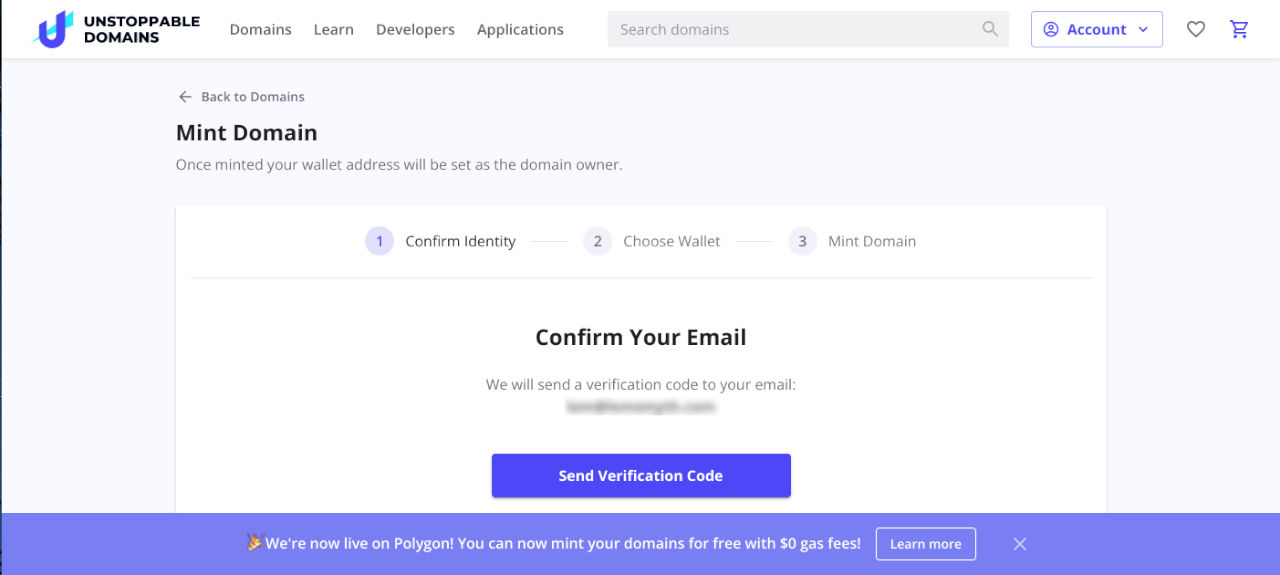
Next we will be asked to either add a wallet or select from the wallets already associated with our account that we want the Unstoppable Domains to be sent to.
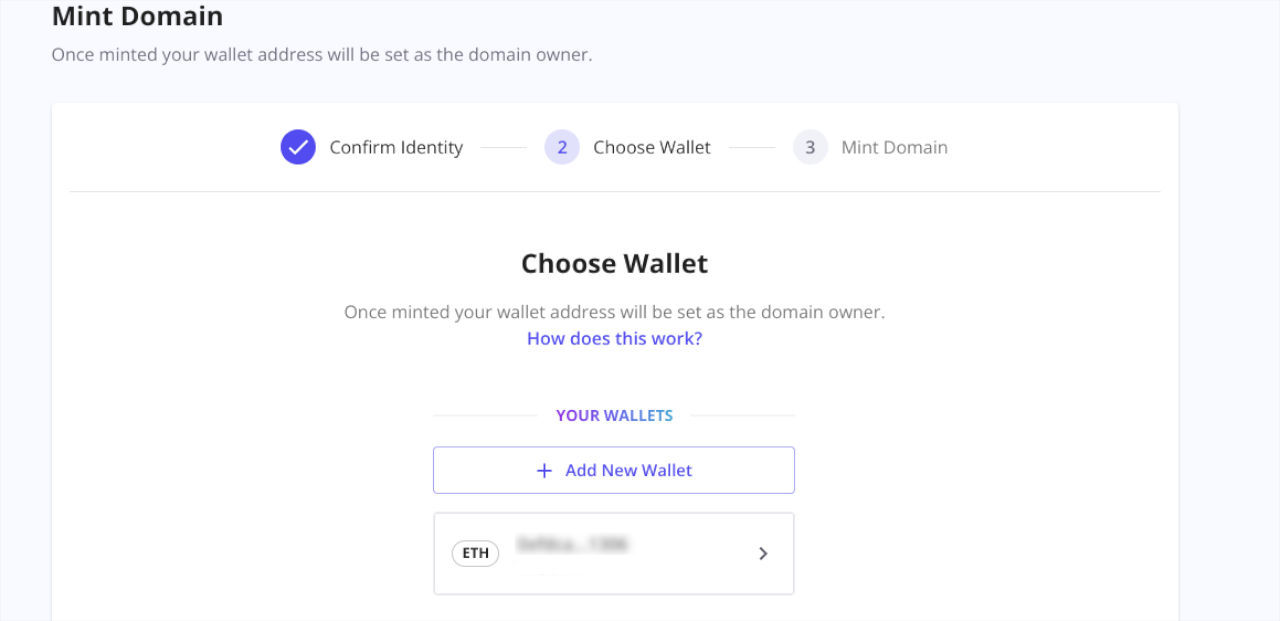
You can use any of the ones listed but for now it is probably best to stick with Metamask as they have the most integrations with Unstoppable Domains at least for now, especially if you need to interact with the smart contract directly on polyscan.
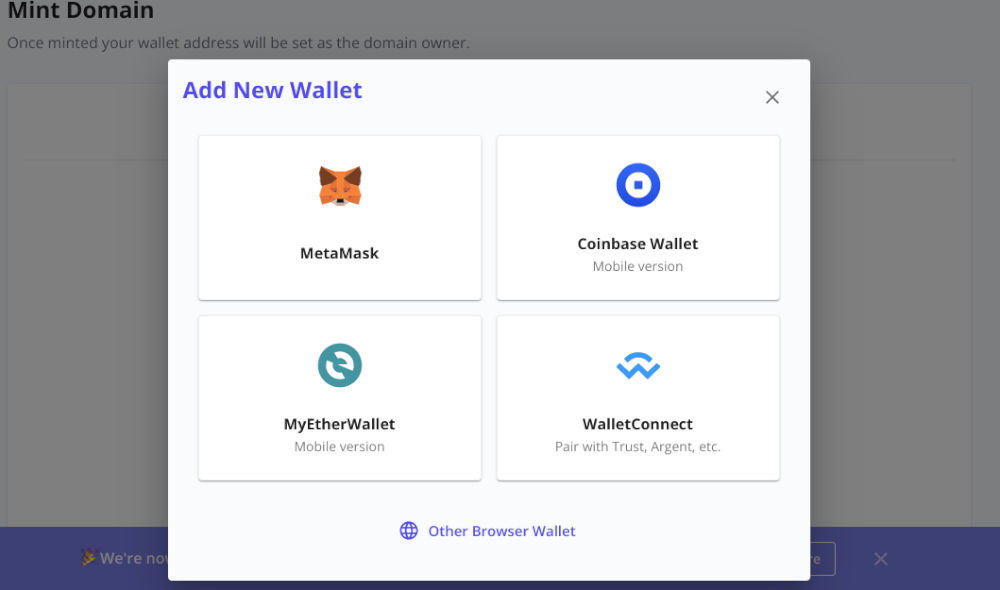
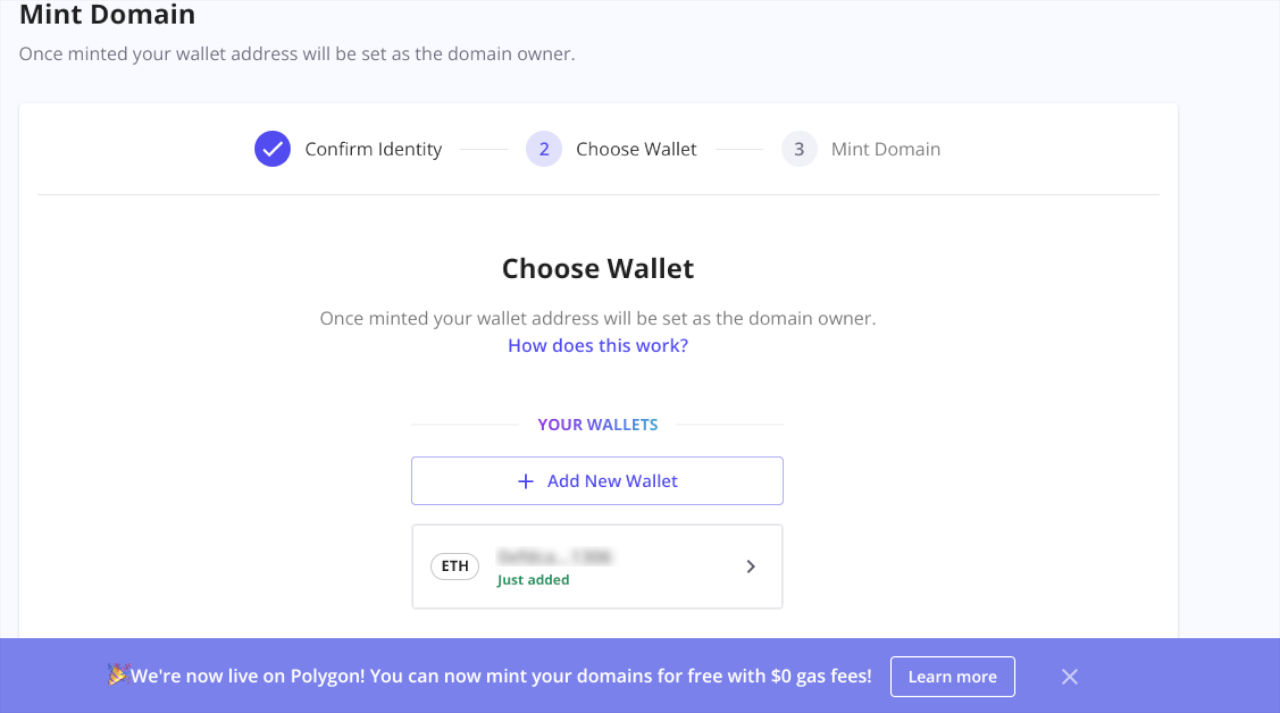
After selecting the wallet you want to use then it will show a confirmation of the wallet we selected and the complete address. Verify it is indeed the correct address, check the box and confirm. Be absolute certain here as once the confirm button is clicked the token is minted and is irreversible.
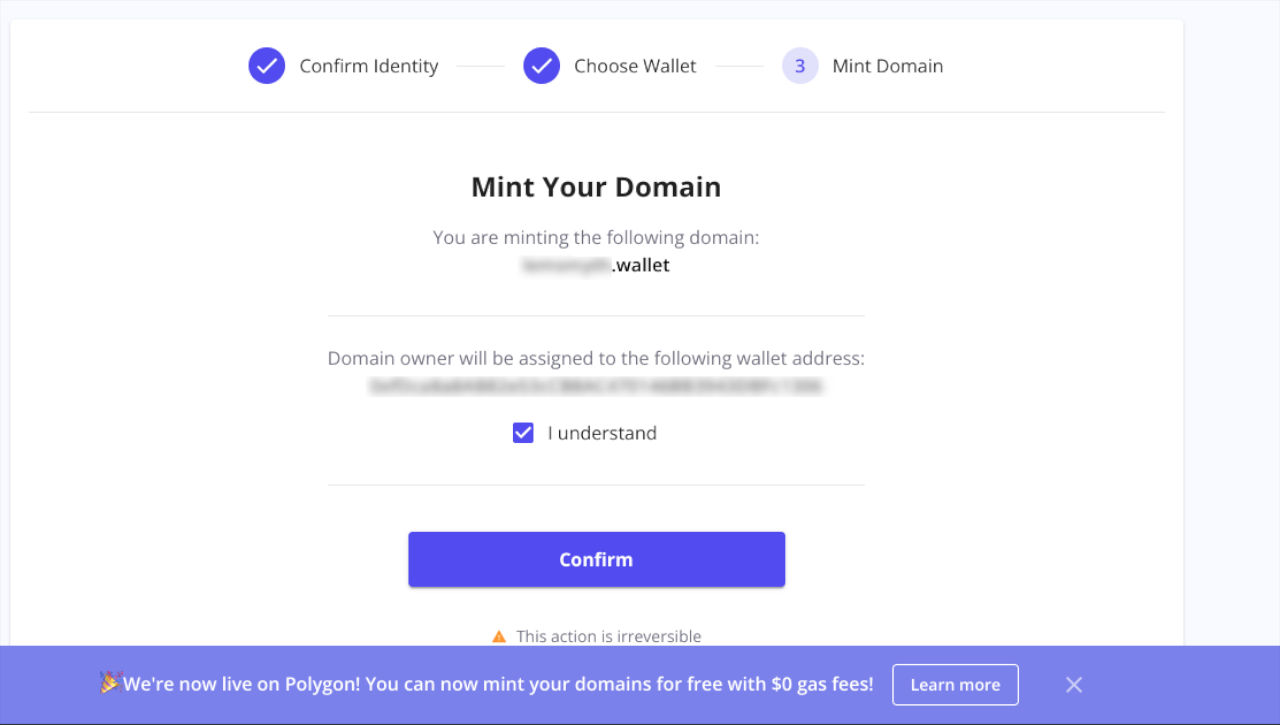
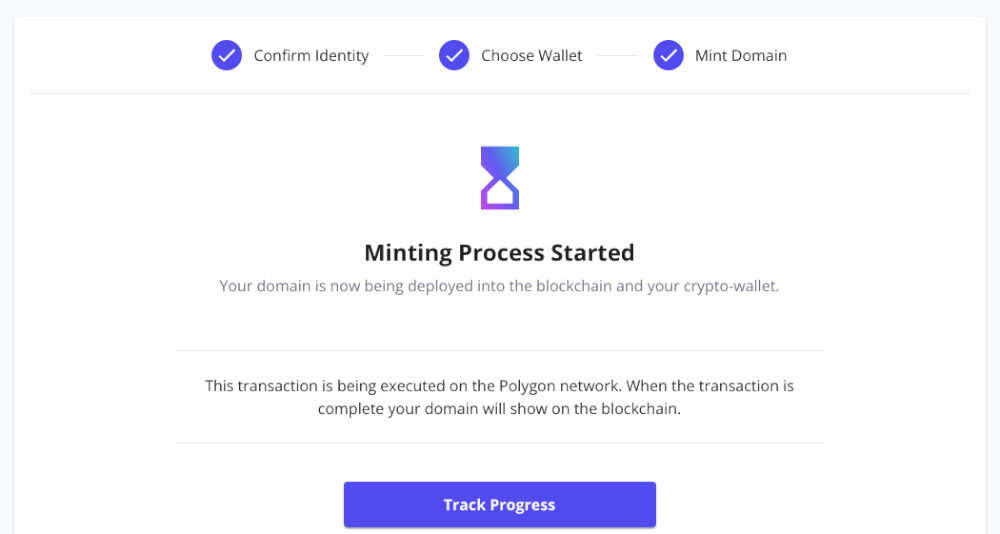
Now we can track the progress by clicking the “Track Progress” button and it shows the transaction as “Pending”.
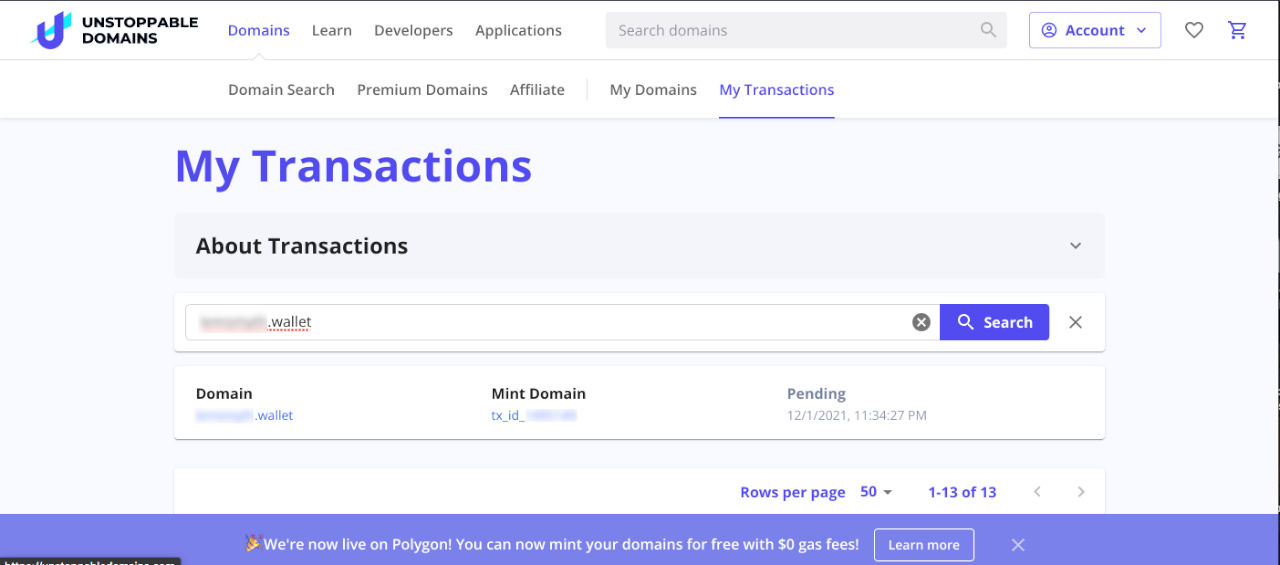
Okay so we have added the Polygon Network to Metamask and minted our Unstoppable Domain using the Polygon Network, but it still won’t show in our Metamask wallet without adding it in Metamask as a custom token. How to do this will depend on if we are using Metamask as a browser extension or as an app on a mobile device. I will show the Metamask browser extension way here, when adding on the mobile app they can be added as individual NFTs.
Making Our Unstoppable Domains NFT Visible in Metamask
Make sure we are on the “Matic Mainnet” that we added earlier, and the wallet should show the amount of MATIC we have in the wallet in this case 0, but what we need to do is click the “Add Token” button..
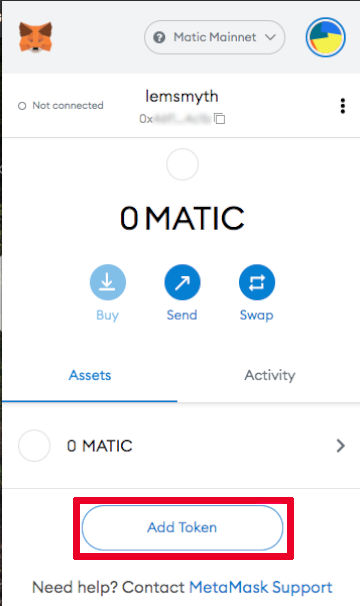
Now we will need to add some information for our custom token.
There is different contract addresses which depend on the type of dot domain we are using.
The correct Contract Address is kinda tricky to find because there are many. The older .crypto uses a different contract address than the newer .dao, .coin, .wallet etc. extentions, and a different contract address used on the Polygon Network. The correct Contract Address to use here is the Polygon Network contract address which is:
0xa9a6a3626993d487d2dbda3173cf58ca1a9d9e9f
Don’t Trust But Verify
This can be verified on Polyscan: https://polygonscan.com/token/0xa9a6a3626993d487d2dbda3173cf58ca1a9d9e9f
and at Unstoppable Domains:
https://docs.unstoppabledomains.com/domain-registry-essentials/uns-smart-contracts#unsregistry
next, we set the decimal to: 0 and enter the Token Symbol as UD if it isn’t autodetected, then click “Next”.
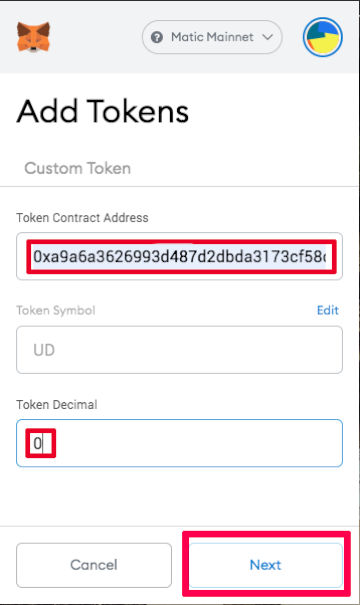
We will need to confirm we want to add the “UD” token and select “Add Token”.
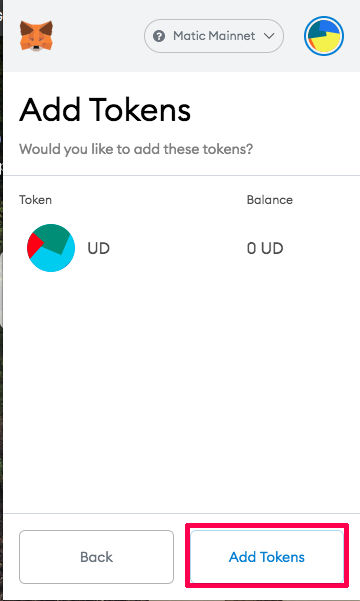
Now we have added the token and it should show the amount of Unstoppable Domains we have minted to Polygon, that are held in the currently selected wallet.
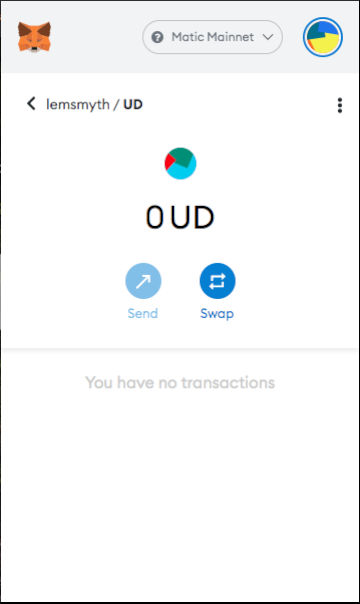
It may take a while for them to show up in the wallet.
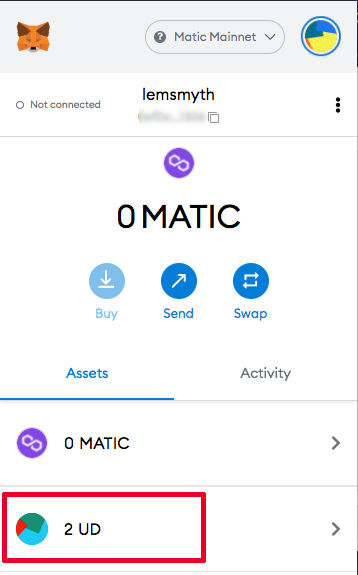
If you have found this helpful and would like to purchase an Unstoppable Domains NFT for your own please use my referral link https://unstoppabledomains.pxf.io/9WBPDe. It is very much appreciated and you receive $10 off your purchase of $40. Unstoppable Domains can be had for as little as $5 and you own them with no renewal fees ever.
This post was originally published here, at https://lemsmyth.com/add-polygon-chain-to-metamask-wallet-and-mint-unstoppable-domains and has been cross posted at Publish0x read.cash and on LBRY.
Note: Presearch has an extension available to make Presearch your default search engine on Brave, so you can get paid for Brave ads and for your searches. Download the Brave broswer, sign up for a Presearch account and add the extension from the webstore. You will receive 25 PRE tokens for signing up using the referral link and receive PRE tokens for every search you make.

